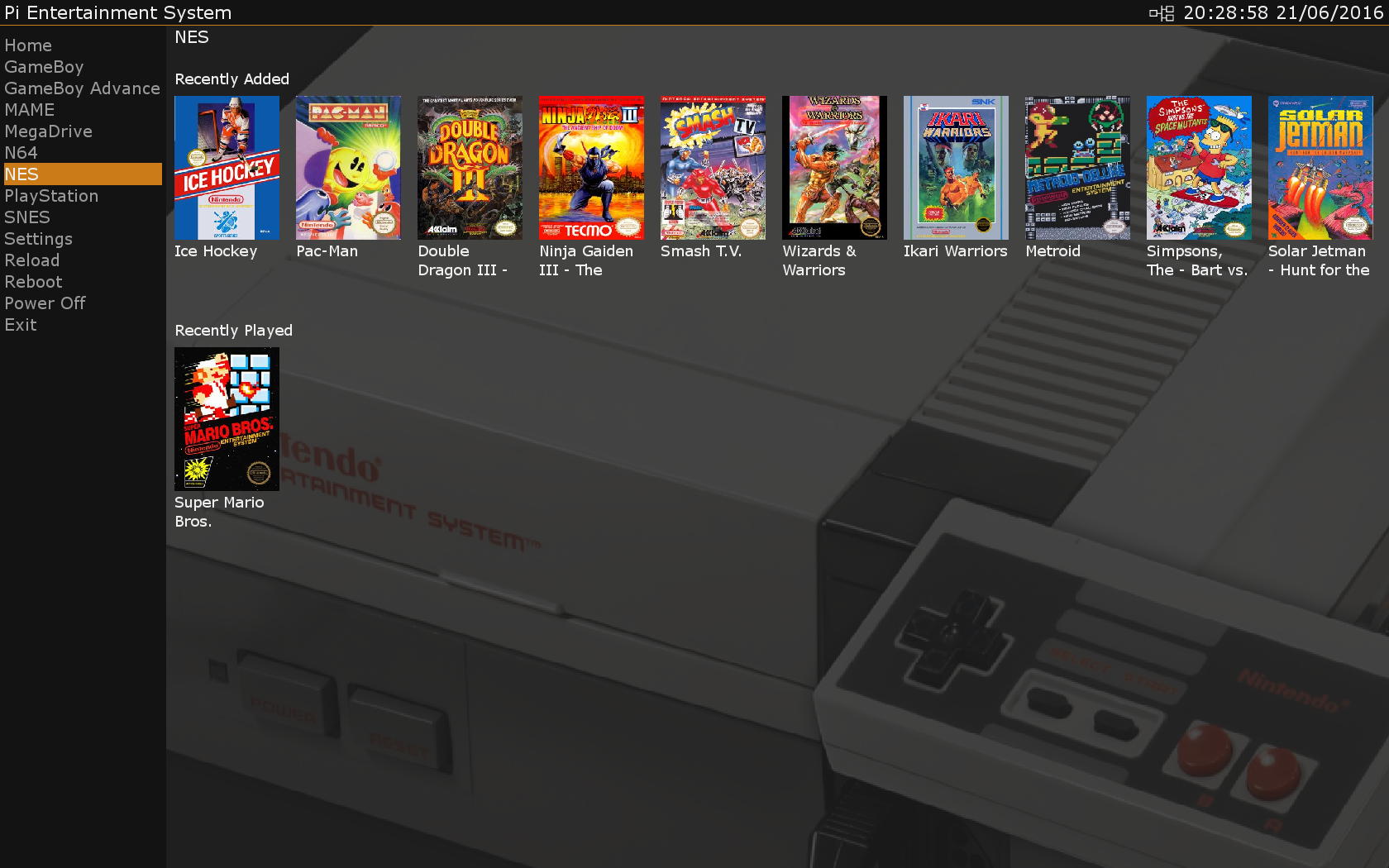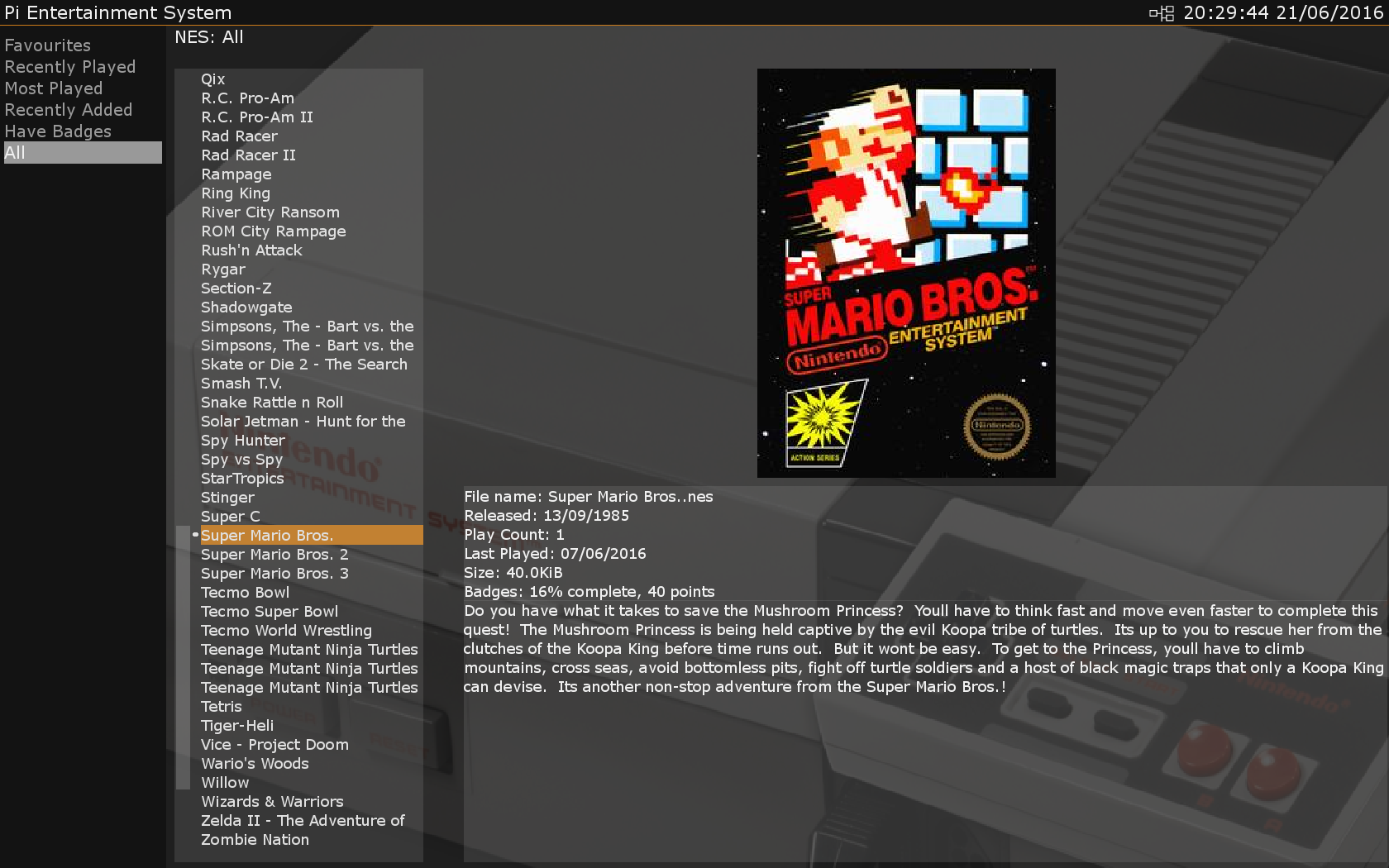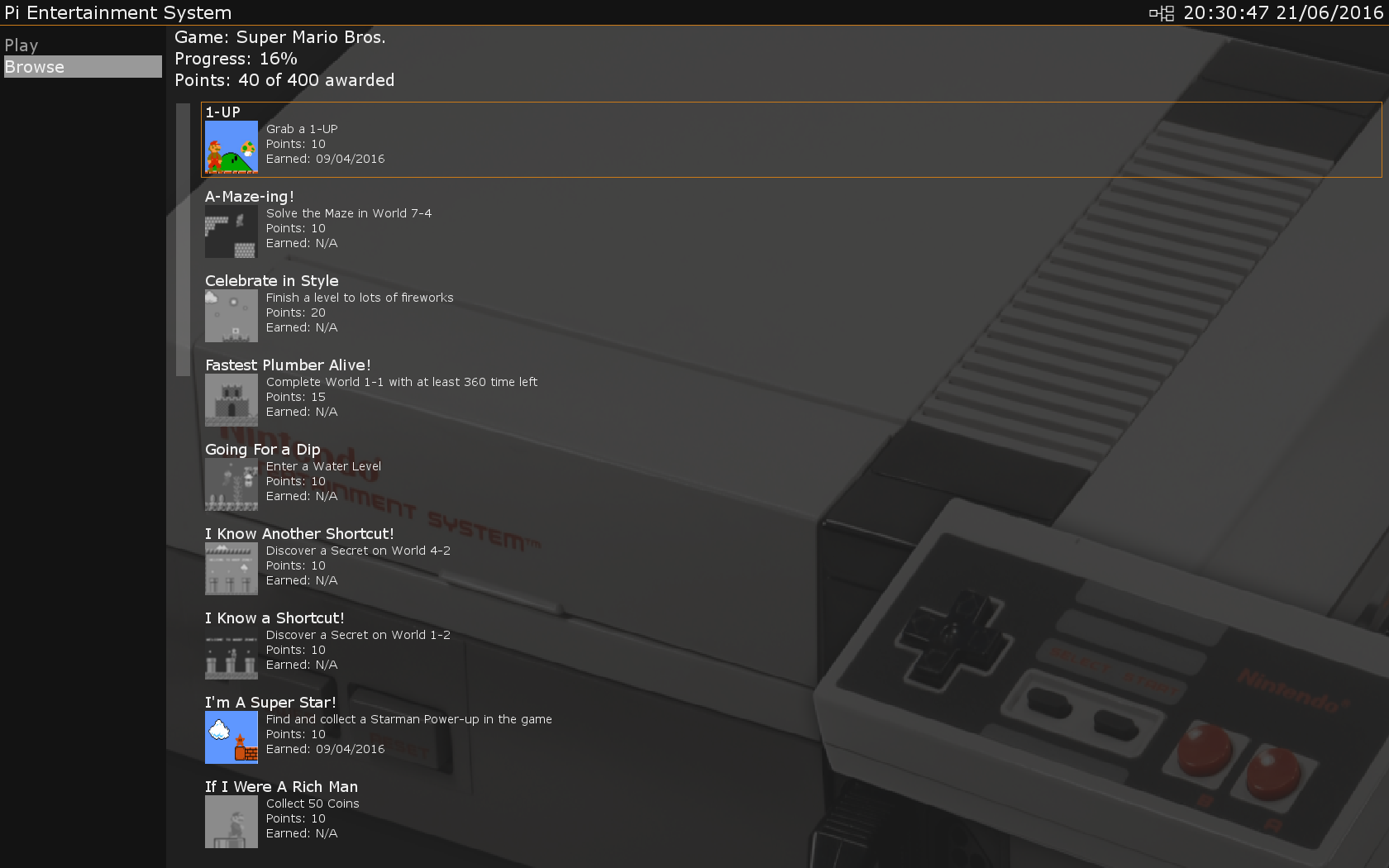Overview¶
The PES Raspberry Pi image has the following features:
- Graphical interface
- Works with HDMI CEC enabled displays thus allowing you to use your TV remote control to navigate the interface
- Automatic downloading of game cover art (requires network connection)
- Supports achievement tracking thanks to RetroArchievements.org
- Works with USB game pads
- PS3 control pad support via Bluetooth (requires compatible Bluetooth dongle)
- PS4 control pad support via Bluetooth
- Automatic pairing of PS3 control pads
- File sharing support to allow you to install new games (requires network connection)
- Allows games to be “favourited” to make finding your favourite games quicker
- Allows you to supply your own cover art
- Automatic SD card partitioning on initial boot
- Uses Arch Linux for a minimal system installation
- Provides game platform emulation for:
- Atari 2600
- Commodore64
- Final Burn Alpha (FBA)
- MAME
- MSX
- Nintendo 64
- Nintendo Entertainment System (NES)
- Nintendo GameBoy
- Nintendo GameBoy Advance
- Nintendo GameBoy Color
- Nintendo Super Entertainment System (SNES)
- Sega CD
- Sega Game Gear
- Sega Master System
- Sega Mega Drive (aka Genesis)
- Sega Mega Drive (aka Genesis) 32X
- Sony PlayStation
- Sony PSP (Raspberry Pi 2/3 only)
- Turbo Grafx 16 (aka PC Engine)
- ZX Spectrum
Gallery¶
Here are some screen shots from PES (click for full size version).
PES main screen. If you have added your RetroArchievements.org details then your recent achievements will be shown here:
When you scroll through the consoles on the main menu, thumbnails of recently added and played games are displayed.
An example of PES’ game browsing screen, in this case for the NES console:
If achievements exist for a game, then they will be shown to you before you play the game:
A video review of PES 2.8 (BETA) on the Raspberry Pi 4 by leepsvideo can be seen below: