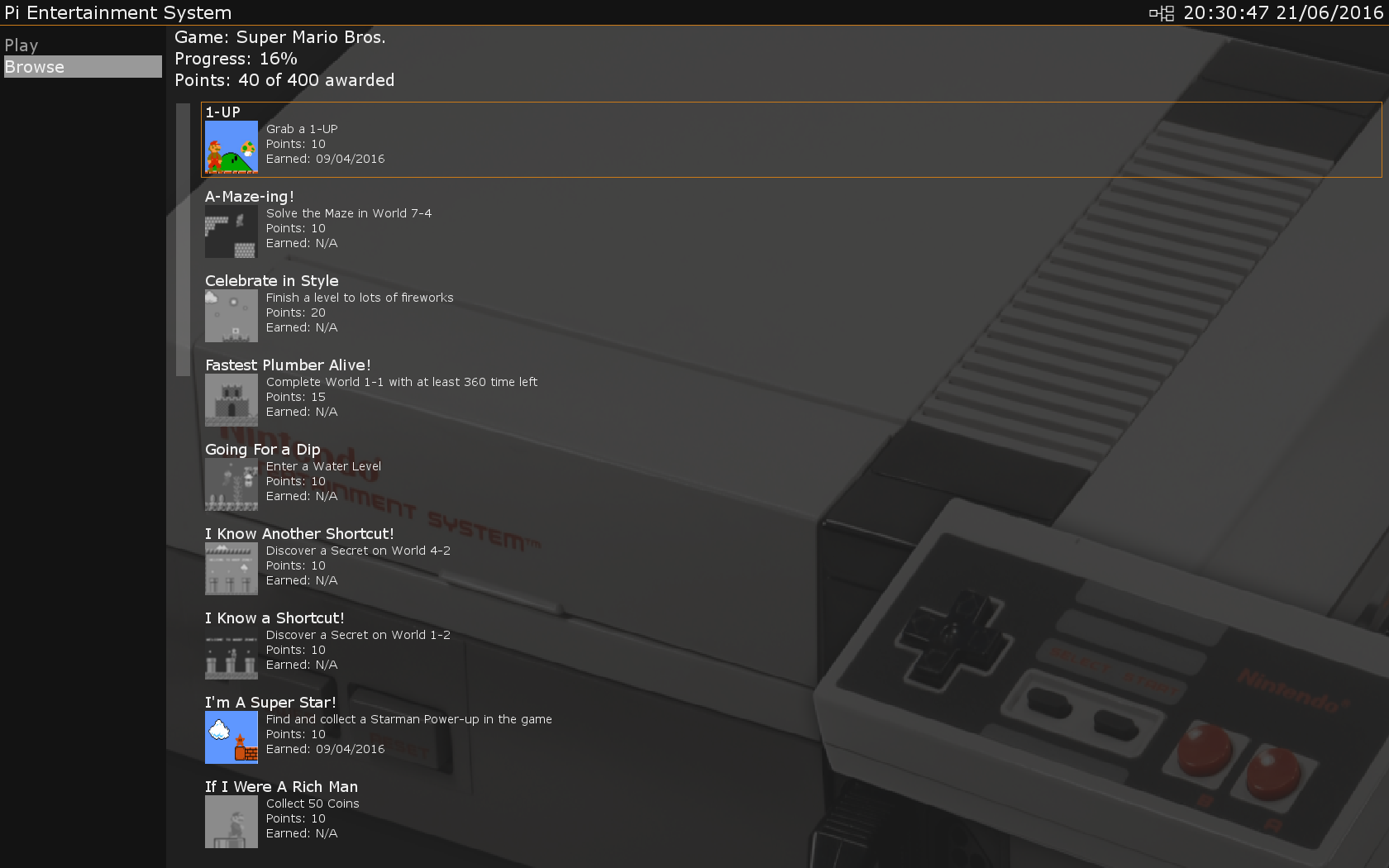Achievements¶
Thanks to the creators of RetroArchievements.org many achievements (aka badges) have been created for hundreds of retro games. If you register an account at RetroArchievements.org and add your details to PES, then PES and the emulators will be able to track your progress as you play your games.
Note
- Not all games support achievements and you must be using the correct ROM file for games that do.
- You must use unzipped versions of your ROMs.
Supported Consoles¶
The following consoles support achievements within PES:
- Nintendo GameBoy
- Nintendo GameBoy Advance
- Nintendo GameBoy Color
- Nintendo Entertainment System (NES)
- PC Engine / TurboGrafx-16
- Sega 32X
- Sega Genesis
- Sega Master System
- Sega Mega CD
- Sega Mega Drive
- Super Nintendo Entertainment System (SNES)
Register Account¶
To begin head over to RetroArchievements.org and register an account. Take a note of your username, password and API key. The latter can be found under Settings -> My Settings at RetroArchievements.org.
Configure PES¶
You now need to tell PES about your RetroArchievements.org account details. To do so you need to edit pes.ini. This can be done either at the command line by editing /data/pes/conf.d/pes/pes.ini or via Windows File sharing (aka Samba) from a PC by editing \\pes\config\pes\pes.ini
[RetroAchievements]
username:
apiKey:
password:
Please modify the above entries with your account details.
If you have the PES GUI open, please go to the main menu and select Reload so that PES will pick up the changes. Alternatively, you can reboot your Raspberry Pi.
Update PES¶
Now that PES knows your RetroArchievements.org details it can download your achievement details. To do so from the PES GUI please go to Settings -> Update Badges. At this point your most recent achievements will be shown on the main menu of PES and any you will now be able to browse achievements for any games that support them.
Note
You will need to perform this process after earning or adding new ROMs for PES to keep in sync with your achievements.
Playing Games¶
From now on, PES will pass on your RetroArchievements.org details to games and emulators that support user achievements.
Hint
To quickly access games that have achievements, go to the desired console and select Have Badges
Hardcore Mode¶
To enable hardcore mode go to Settings -> Gameplay. Here you can toggle hardcore mode by using the Select button.
Note
When hardcore mode is enabled, the ability to save and load game states is disabled.